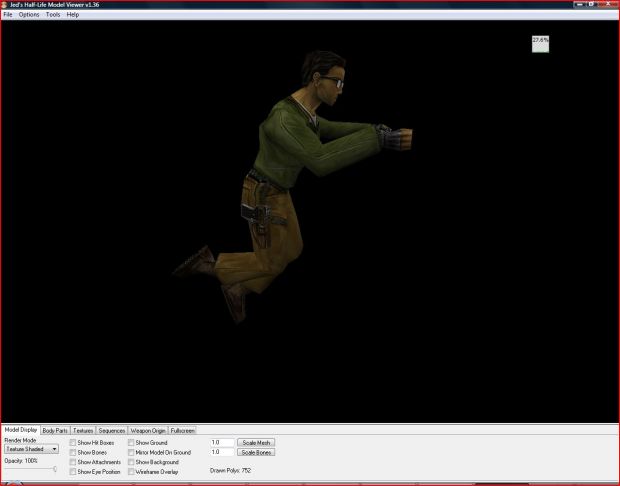This article, rather detailed instructions with pictures - is dedicated to all those who want to set your own textures to the models for CS 1.6, and also change the texture of the hands of their models. This is done quite simply, and most importantly fast.
First of all you will need the following:
The program Jed's Half-Life Model Viewer 1.35
Graphic Editor supports bitmaps with 8-bit channel (8 bits / Channel)
Hands
Head
If 3 or 4 points missing - then you can not read
A working example: AWP with sleeve (AWP with sleeves), it contains a lot of texture sleeves that allow you to thoroughly test the knowledge from this article.
First, open the model: File -> Load Model ...
We turn to tab-Textures - This tab is responsible for changing textures for models, let us explain it in more detail:
Texture (size: the size of the texture) - displays the size of the selected texture from the list in px
Scale Texture View - Scaling the texture
Chrome - Chrome covers selected texture
Additive - sets the selected semi-transparent texture
Transparent - sets the selected texture transparency
Show UV Map - UV mapping display on a black background
Overlay UV Map - display on the texture UV mapping (works in conjunction with Show UV Map)
Anti-Alias Lines - smoothes lines UV mapping for anti-aliasing (only works in conjunction with Show UV Map)
Import Texture - a texture upload, pay attention to the fact - that the new structure will replace the old one, namely the one that is selected in the list on the left (sleeve.bmp)
Export Texture - save the selected texture
Export UV Map - save the selected UV-mapping texture
As you can see from the screenshot texture sleeves (sleeve) is black, let's change it to another, such as blue camouflage:
From the list select the texture sleeve.bmp
Click Import Texture, select the texture called camo1.bmp
We proceed to Weapon Origin-tab and look at the result
If the result of happy, save the model File -> Save Model As ... replace v_awp.mdl
It is for this principle to change the texture for gloves, hands and other accessories. A couple of practical advice on Joker'a:
Do not try to change the texture of different UV-mapping, you get just a mess on the model
Photoshop does not allow you to edit the texture until you select Image -> Mode Mode RGB Color
If you have obtained some interesting textures on the models, we are happy to take them to our file server (even if the model is already in the archive)
At the beginning of this article, I talked about a graphics editor, it is necessary only in case when you want to paint on a texture to your taste, well, that's another story, you had Joker aka author of the paper, waiting for your questions, and suggestions in the comments to you soon meetings.
© Joker
Ditulis Oleh : R2Nite Boyband !! ~ Counter-strikes Modz
 Enak aj lu abiz sedottt langsung kaborr, Jangan cabut dolo komen lahh dolo,hargai gw lah bro ... ntar gw tusbol lu !.
Enak aj lu abiz sedottt langsung kaborr, Jangan cabut dolo komen lahh dolo,hargai gw lah bro ... ntar gw tusbol lu !.